New connectors fails?#50

Dear John!
Tried to use the renewed connectors. Well, the ending arrows works fine. But any attempt to select the existing connector leads to the failure.
I use newest Chrome, win10 etc… Hope, the problem will be solved soon.
Regards from Siberia
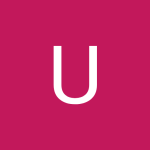
Hey, great to hear from you again :)
Let me make sure I understood you correctly. You’re saying new arrows work fine but existing arros (prior to the update) are not able be selected. Is this correct?

Not exactly. I can create connectors, but I can’t select these - clicking on the connector cause web-app to fail. Ill try to make a short screencast

Well, I was mistaken. The app fails on clicking on the older style connectors. I can click both kinds of the connectors, and new-style ones are can be modified. Old-style immediately shows “This is embarassing” page”
In the short screencast I tried to select old- and new-style connectors. Results are self-explaining
(no sound, just the recording of a part of the screen)
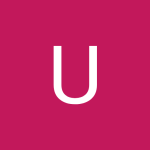
Got it! Thanks for helping out, I was able to make a fix and will upload in the next few hours :)
Please let me know if it still does not work!

OK, right now it works as it should. Both types of connectors are selectable and manageable. Thank you.
BTW, where is the “joystick”? I hate to use the scrollbars :-)
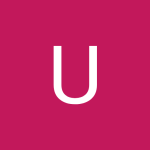
Joystick was removed in favor of panning by holding space :)
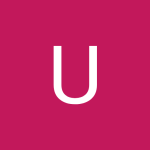

Hmm… can’t we then go Adobe way and make the panning one-handed on middle-click?
(win3.x and win95 versions of the Acrobat Reader went into panning mode after clicking the middle button or the wheel)
But the joystick was cool :-) RIP
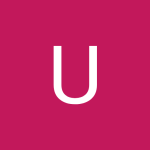
Joystick was def something :)
I’ll take a look at implementing the one handed middle click interface!